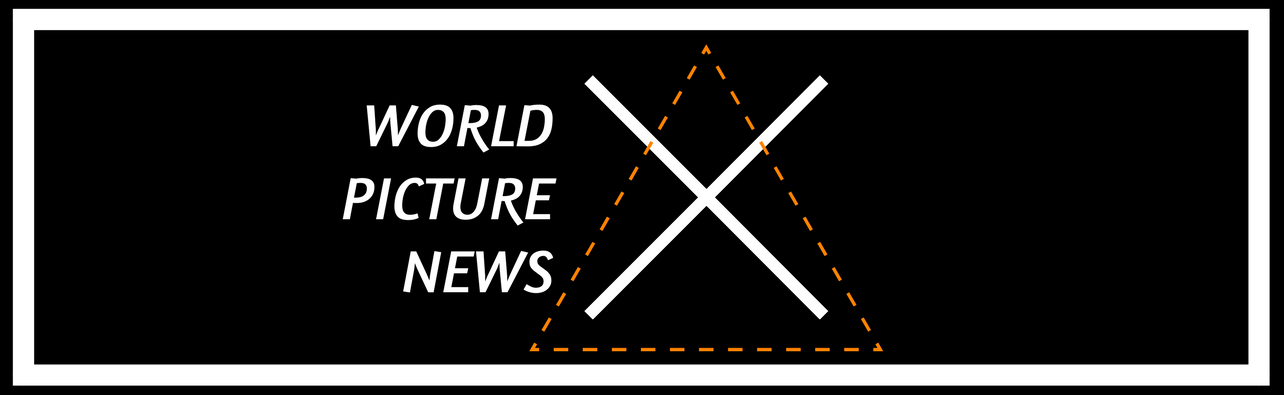The Best Way to Store Photos Online
When storing photos online, every photographer has distinctive needs. For example, the best option for someone who wants to store family photos privately may differ from the best option for someone who wants to build a public collection and take advantage of tagging, organizing, and sharing tools. An array of storage solutions are available online, from those designed for general use to software made specifically for photographers.
Before you dive in and start uploading your images, you’ll have to review a few features with any photo storage option you examine. Before you commit, think carefully about the following items:
- Available storage space
- Software security features
- Sharing and social tools
- Organizing, tagging, and editing tools
To help narrow down the top choices for you, consider the following three strategies for storing photos online.
Start Small With a Basic Storage Option
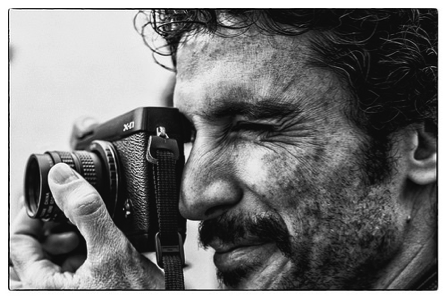
Image via Flickr by WWW.MONTELIUS.INFO
Dropbox and Google Drive are two solutions for storage in general. Although you won’t find many options for sharing or tagging photos specifically, you’ll enjoy a simple interface and easy uploading and downloading. Dropbox provides only 2GB of storage for free, but Google Drive provides free unlimited photo storage. The latter option also offers automatic camera roll backup.
If you go with Google Drive, a resolution limit exists for photos (maximum 16 megapixels) and a limit for album size (2,000 photos max per folder). Also, Google Drive doesn’t feature any encryption options. If you use Google Drive Dropbox, investigate how a cloud access security broker can safeguard photos and other digital media in virtual spaces.
Upgrade When You Need More Space
If you need more storage space, consider Amazon Drive. This service offers 10TB of storage space for $50, and you won’t have to wrestle with resolution limits. However, this option is a bit minimal. No tagging, editing, or organization tools exist for photos with Amazon Drive.
If you can get by with less space, consider OneDrive. Microsoft’s storage solution offers 15GB of free storage — 1TB for Office 365 users. Additionally, the software will automatically tag the images you upload to help keep them organized. As with Google Drive, however, Office 365 lacks local file encryption and has a file limit (20,000 per account).
Consider an Option to Share and Back Up Your Photos
If your primary goal in uploading files is to share them, consider Flickr. Although Flickr is not a cloud storage solution, you’ll have access to 1TB of free storage and the ability to upload and edit photos. You have the option of keeping your images private, opening them up for use with a Creative Commons license, or making them publicly viewable but only usable under certain conditions.
Another excellent option for photographers who like sharing is IDrive. This service provides 2TB of cloud backup and 2TB of cloud sync space for an annual fee. IDrive also backs up the photos you upload to Facebook and Instagram and is one of only a few storage options that provide private encryption.
You’ll find many storage options as you continue your research. Keep these recommendations in mind, and remember that each one offers different benefits in terms of storage space, security, shareability, and organization.