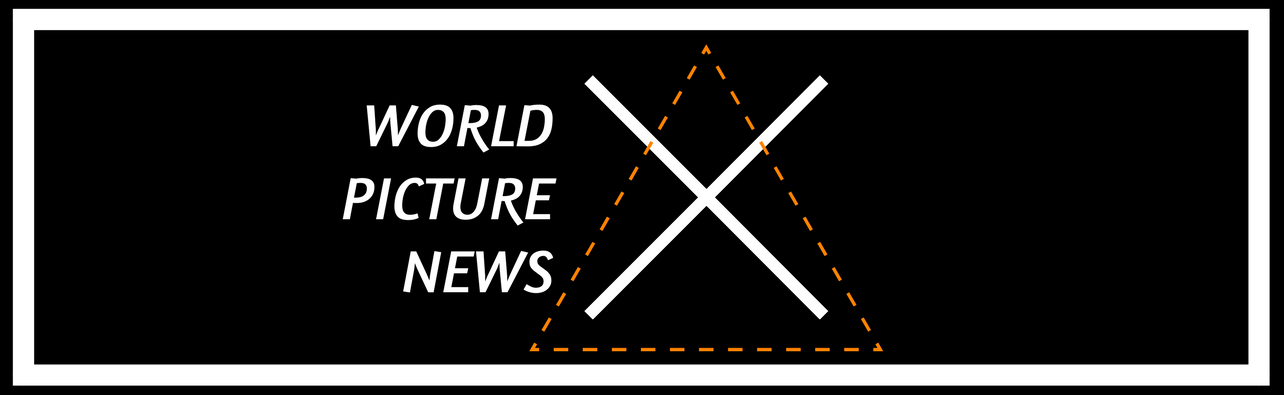5 Simple Ways To Keep Your PC Cool
Depending on how long you have had your computer and the amount of usage it gets, problems such as overheating can arise. Here are five simple ways to help keep your PC cool.

Allowing Air In
The first, most obvious and logical step to take would be to let more air into your computer. If you have any obstacles that are covering air vents, this will cause the inside of your computer to heat up much quicker, leading to a variety of problems. Make sure you have a good look at your computer, to identify where the air vents are so you can take appropriate action and ensure there is a good amount of room for air to get in and out.
Cleaning
When you first get your computer, it will be brand new and work like magic. However, as time goes on, you spend many hours with it running. Dirt and debris can find its way through the air vents and into the fans, which causes your computer to overheat. One main way of keeping your PC cool is by cleaning the internal fans. However, make sure you switch off your computer beforehand to ensure you are not at risk when opening it up.
Move Your Computer
The location of your computer can have a substantial impact on its performance ability and whether it will overheat or not. For example, if your computer is right against a wall, this can restrict the airflow, which will end up causing damage to your system. In some cases, simply moving your computer to another area of the room can be the solution, however, you may have to move it to another room if all the options do not work. Bear in mind that moving a computer can end up doing more harm than good and could potentially damage any parts inside, so it is best to handle it with care and precision to avoid any damage.
CPU Fan
The most expensive and sensitive part of a computer is the CPU fan. It is also the most common part of your computer to overheat, so if you have identified that this part is the problem, replace the fan to ensure your computer can run and stay cool. There is also the option to install a case fan, which can be attached to the inside of your desktop case. This will help the air in your computer circulate better and ensure nothing overheats.
Know Your Limits
Another way to help cool your PC is by removing any excess programs or hardware that you do not use anymore. Your computer can only handle so much, so if you have too many things installed, this can cause your PC to heat up and turn itself off. Also, if you are trying to load too many things at once, your computer can go into overdrive, so ensure that there is not any unnecessary hardware on your computer. There are many ways that you can take it to the extreme, such as this set-up on LOL HIT.
If you would like more tips to help keep your PC cool, there are plenty of online websites that can help you tackle the problem and get your computer back to its normal state.