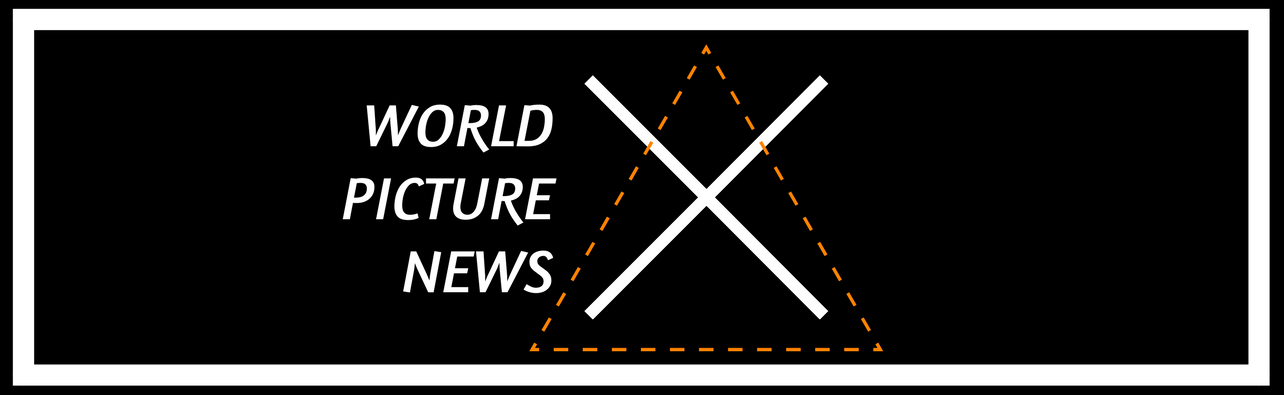Securing Your Digital Workspace: 5 Cyber Hygiene Habits for Digital Nomads

Photo by Peggy Anke on Unsplash
Working remotely from exotic locations and exploring the world sounds amazing, but as with anything, it comes with its own set of challenges. One often overlooked aspect is cybersecurity. If there’s one thing about cyber threats, it’s that they don’t take vacations.
So, how do you stay safe online while globetrotting with your laptop? Here are five simple cyber hygiene habits you can easily integrate into your digital nomad lifestyle:
Think Before You Connect
Free Wi-Fi at cafes and co-working spaces is a blessing for remote workers, but it can also be a security risk. Public Wi-Fi networks are often unencrypted, meaning your data travels in plain sight. Hackers can easily steal your login credentials, credit card information, and other sensitive data.
It’s best to avoid using public Wi-Fi for anything sensitive, like online banking or sending confidential documents. If you must use public Wi-Fi, use a virtual private network (VPN) to encrypt your internet traffic so hackers can’t easily steal your data.
In addition, enlist the help of an IT support company and managed service provider to help you with complex IT issues. They can help you set up secure remote access, provide ongoing security monitoring and maintenance, and more.
Use Strong Passwords
We all know this one, but it’s worth repeating: weak passwords are a recipe for disaster. Don’t use birthdays, pet names, or other easily guessable information. Instead, opt for strong passwords that are a mix of uppercase and lowercase letters, numbers, and symbols.
To create strong passwords, do the following:
- Use a passphrase instead of a single word. A passphrase is a longer string of words that’s easier to remember than a random collection of characters.
- Don’t reuse passwords across different websites. If one site gets hacked, your other accounts could also be at risk.
- Use a password manager to help you create and store strong passwords for all your accounts.
Prioritize Software Updates
Those pesky software update notifications can be annoying, but updates are important for a reason: they patch up security weaknesses that hackers try to exploit. By keeping your software up to date, you’re making it much harder for attackers to gain access to your devices and data.
Ensure automatic updates are enabled for your operating system, web browser, and other software. If automatic updates aren’t enabled, set a reminder to check for updates regularly, and don’t ignore update notifications.
Back-Up Your Data Regularly
Imagine your laptop gets stolen, damaged, or infected with malware. All your work, photos, and other important data would be gone. That’s why backing up your data regularly is essential.
You can do this by using a cloud storage service to back up your data automatically. You can also back up your data to an external hard drive regularly and store your backups in a safe place, separate from your computer.
Be Wary of Phishing Attempts
Phishing emails and websites are designed to trick you into revealing personal information or clicking on malicious links. Hackers often use phishing scams to steal login credentials, credit card information, and other sensitive data.
Always be suspicious of emails or messages from unknown senders, especially if they urge you to click on a link or download an attachment. And don’t enter your personal information on websites that look unprofessional or have unusual URLs.
Living Digital Nomad Dream
Remember, cybersecurity isn’t a one-time fix. It’s an ongoing process. By staying vigilant and practicing good habits, you can keep your data safe and enjoy the freedom of the digital nomad lifestyle.