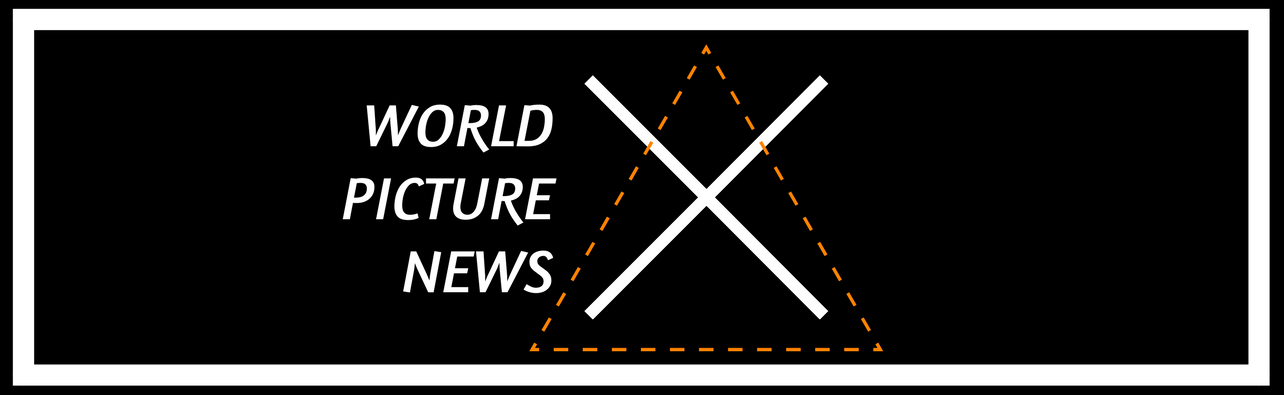WHERE TO BUY AMAZON GIFT CARDS?
In this article we are going to discuss about the amazon gift card. At the end of this article you will get the complete information about this card and you will also able to use this card.
Do you want to buy Amazon gift card? This is a great idea for making purchases without using your credit card details. But, first you have to know where to buy them and how to use them. We will answer these questions throughout this short article.
Large e-commerce platforms typically allow their users to make purchases using gift cards. For this reason, Amazon also allows you to buy Amazon gift cards to pay for your online shopping more conveniently. All this without providing your credit card numbers.
You can buy a gift card for yourself and then redeem it using a code. But first, we’ll tell you more about what Amazon gift cards are, where to buy them, and what denominations they come in.
What are Amazon cards and what are they for?
Amazon gift cards are physical or digital cards, which you can buy at certain merchants. When purchasing them, you must load them on the Amazon platform so that the balance becomes effective and thus start paying for your orders.
These cards are used to buy any product on Amazon. Its great advantage is that you can pay for your purchases by using them, instead of providing your credit card details, for example.
On the other hand, Amazon gift cards are also still used to give credit to anyone, and use it to buy what they want.
How to use Amazon cards?
Amazon cards can only be used on the website of your country. To use them, you have to top up your balance through the Amazon platform. Then, you need to redeem your balance by performing the following steps:
Enter Amazon from the browser of your laptop or mobile. Or instead, open the Amazon Shopping app where you can also do this.
In the menu, go to the “Gift cards” section.
Select the “Redeem a Gift Card” option.
Write the redemption code corresponding to your card in the corresponding field. You can also scan the card if you are on a mobile device.
To finish, click on “Apply to balance”.
When you finish all the steps, you are ready to use your Amazon card. The balance will be stored in your account and you have a maximum of 5 years to spend it. When you want to pay for a product with this amount, you only need to select that card as the payment method: